Learning all the ends and outs of piloting your starship can be tricky. Let us help you out with our Starfield: How to Power Up the Grav Drive guide!

In the vast expanse of space, humanity has always yearned for the thrill of exploration and the mysteries of the cosmos. In Bethesda Game Studios’ Starfield, players will have the opportunity to traverse the stars and uncover the secrets of a richly detailed science fiction universe. Central to this experience is the Grav Drive, a crucial component of your starship that allows you to navigate the cosmos. In this article, we will delve into the mechanics of Starfield’s Grav Drive and explore how you can power it up for your interstellar adventures.
What is the Grav Drive in Starfield?
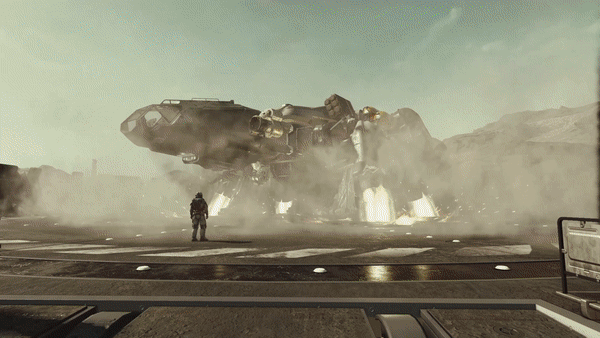
The grav drive in Starfield is the component of a starship that enables you to accomplish faster-than-light travel and ‘jump’ from system to system. Maintaining and upgrading this critical piece of your starship will be vitally important. Without it, you will not be able to travel to the outer regions of space.
At the beginning of the game, when you are just starting out on your adventure with the Constellation ship the Frontier, it’s built-in grav drive will enable all of the jumps you’ll be asked to make in the early story missions. However, at a certain point you’ll need and want to venture farther, and improving your grav drive with either a new upgraded component or a new dive in a better starship will be necessary.
How to Use the Grav Drive

When you open up your star system map and choose where you want to go, Travel Data on the right-hand side of the screen will tell you the distance, as well as the number of jumps it will take to reach your destination. Additionally, you’ll be able to see how much fuel consumption the trip will require. Once you have made the first initial jump to a new system, this will enable the option for you to fast travel on subsequent trips if you wish.
If your grav drive doesn’t have any available power for a jump, as seen in the image below, when you try to make a jump a warning will pop up on your screen saying “grav jump pending.” What this means it that you need to assign at least one slot of the ship’s power to the grav drive. If all of the ship’s power is currently assigned to other systems, then you’ll need to take power from one of them first in order to give it to the grav drive.
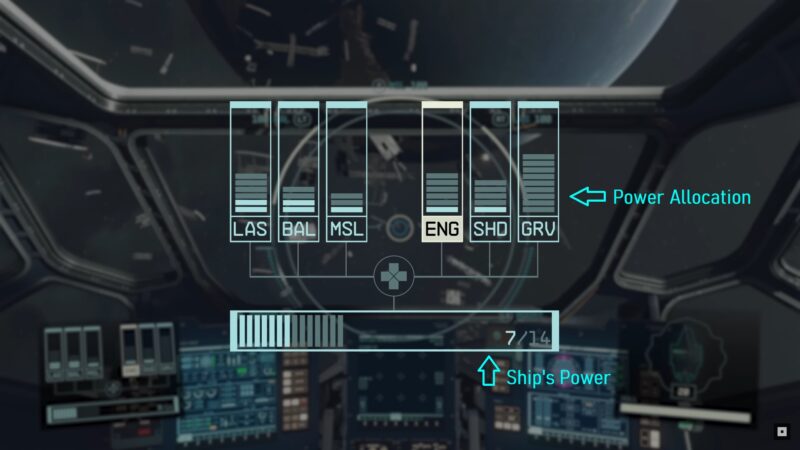
How to move power from one starship system to another in Starfield:
- To access the power distribution menu of your starship, press the ALT key on PC or use the D-Pad on console controllers
- If you have power in the Ship’s Power Bar, select the GRV with the right arrow key and then press the up arrow key to give the grav drive at least one bar of power
- If there is no power in the Ship’s Power Bar, then choose a system to take at least one bar away from (press the down arrow key), use the arrows keys to then select the GRV and press the up arrow key to give that power to the grave drive.
Note that if you give the GRV bar only one bar of power that it will take longer for the jump to initiate and complete. If you can give it more than one bar, then the process will countdown progressively faster.
Of all the systems in your starship, your grav drive and shields should normally be your top priority for power.
Grav Jump Limitations
As you start to broaden your horizons in Starfield and seek to stretch out beyond the central hub home worlds which make up the Settled Systems, you’ll find that the grav drive in the Frontier is going to hit the limits of its abilities. The jump range if a starship is the maximum distance between two stars which your ship can handle. If you try to set a course that’s outside of this limit, you will see a very clear “Out of Range” warning in red on your starmap.
There are also a couple of other different warnings you may see on your Starmap. The first is the “Unexplored Route”. This means that one of the systems you are trying to jump through in order to reach a system farther out is one you haven’t been to before. The simplest solution to this is to jump to that system first. You can land and explore, establish fast travel point or even an outpost, and then move on to your original system destination after.

The other type of travel warning you may see on your starmap is “Out of Fuel Range.” This one should be pretty obvious, but it means that your ship does not have enough fuel to make the jump. You’ll need to change ships (if you have more than one) to something with greater range, or you can try to upgrade the fuel tanks on your current ship by taking with a technician at one of the major spaceports.
Conclusion
Starfield promises to be an epic journey through the cosmos, and your starship’s Grav Drive is your ticket to exploring this vast and uncharted universe. By understanding the Grav Drive’s components and actively seeking out opportunities to power it up, you can unlock new horizons, uncover hidden secrets, and make your mark among the stars. So, prepare for launch, and may the power of your Grav Drive carry you to the farthest reaches of the galaxy. Safe travels, spacefarer!
Looking For More About Starfield?
Thank you for reading Starfield: How to Power Up the Grav Drive Guide. We provide the latest news and create guides for Starfield. Also, watch me play games on Twitch or visit my YouTube channel!
 Reddit
Reddit
 Email
Email


