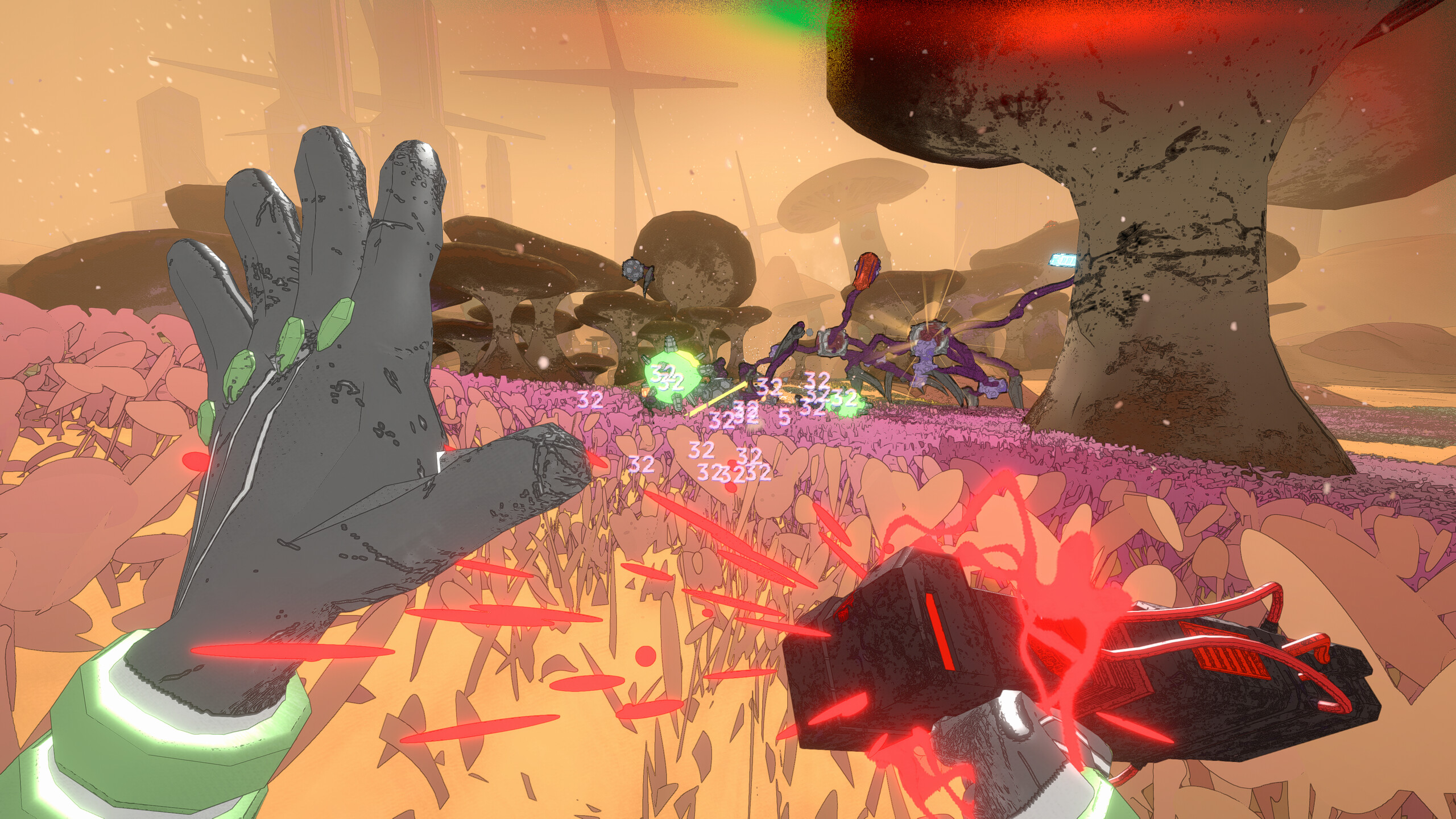Community Creations is an exciting feature in WWE 2K25 that showcases the creative talents of the community. Let’s explore how to use it.
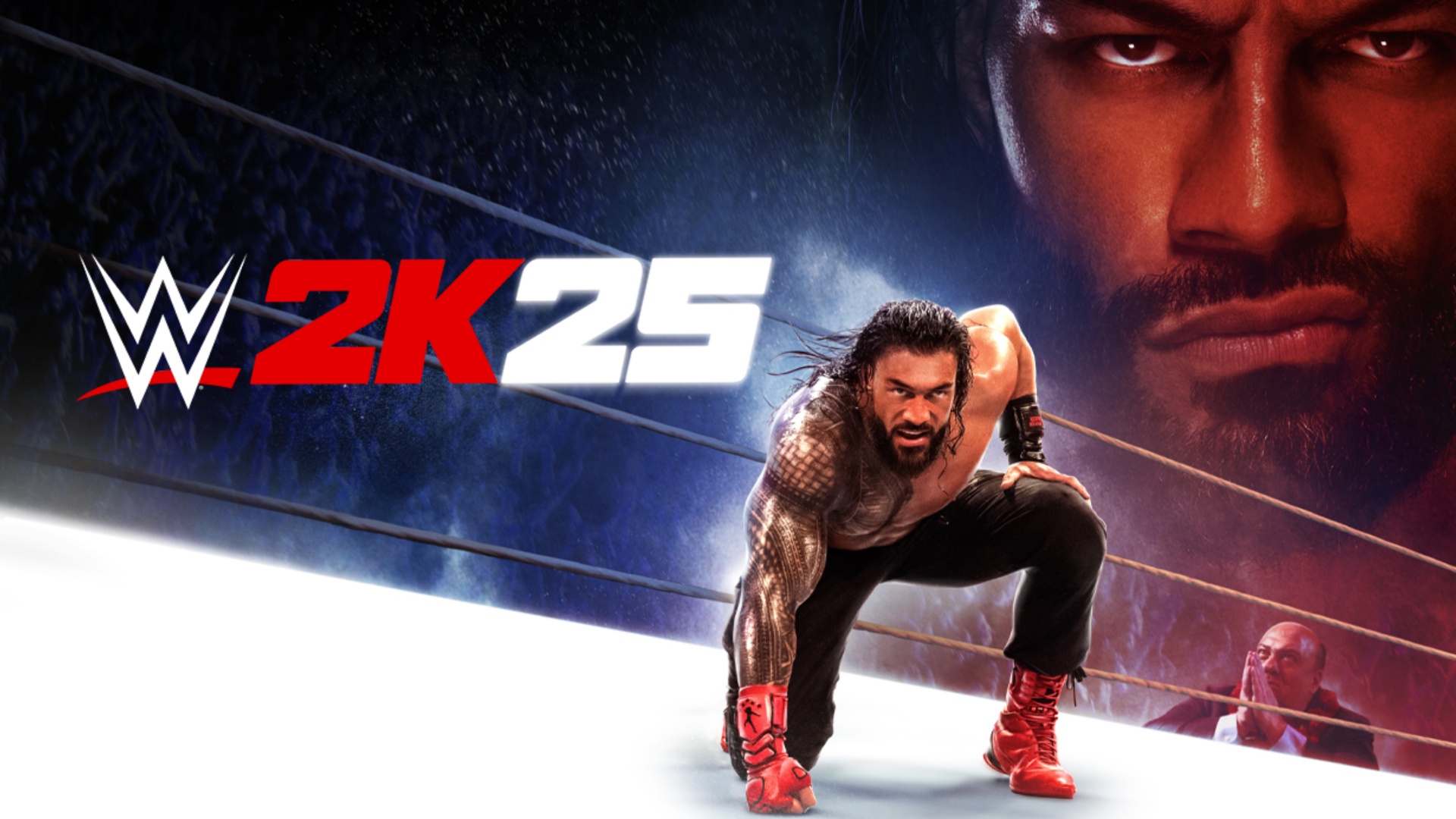
WWE 2K25, the latest installment in the popular WWE 2K franchise, boasts a massive roster of over 300 superstars. These superstars comprise official superstars and other secret wrestlers. While legends like The Rock and Stone Cold will make their way to almost all WWE 2K Games, several other popular wrestlers are often left out of the roster. This can happen because of contract expirations or some other reasons.
In such cases, players usually create their favorite wrestlers on their own. However, if you are not skilled at character creation, that’s where the Community Creations come in to save the day. This feature allows players to download and play as superstars created and uploaded by others. This guide explores all the options the Community Creations section offers and how to use them in WWE 2K25.
Related: How To Chain Wrestle in WWE 2K25
How To Download Community-Created Superstars in WWE 2K25
Downloading superstars created by other players is the primary purpose of the Community Creations section. Since WWE 2K games often miss out on the inclusion of some popular wrestlers, the commmunity creates and uploads them for others to enjoy. If you want to try out iconic superstars like Brock Lesnar, Bobby Lashley, Jeff Hardy, and Big Show, who were ruled out from the WWE 2K25 roster, Community Creations could be your best option. Here is how you can download a custom superstar from Community Creations.
- Navigate to the Community Creations section from the Online menu.
- Choose Download > Superstar.
- Here, you can find plenty of superstars created by other players.
- Use filters to search for your desired superstar.
- Click on the superstar and hit download.
- That’s it, you can now play using the downloaded superstar.
Additionally, you can also download other creations such as championships, arenas, movesets, shows, and more. You can even use this option to set alternate attires for your superstars. If you are unsure how to do this, check out our guide.
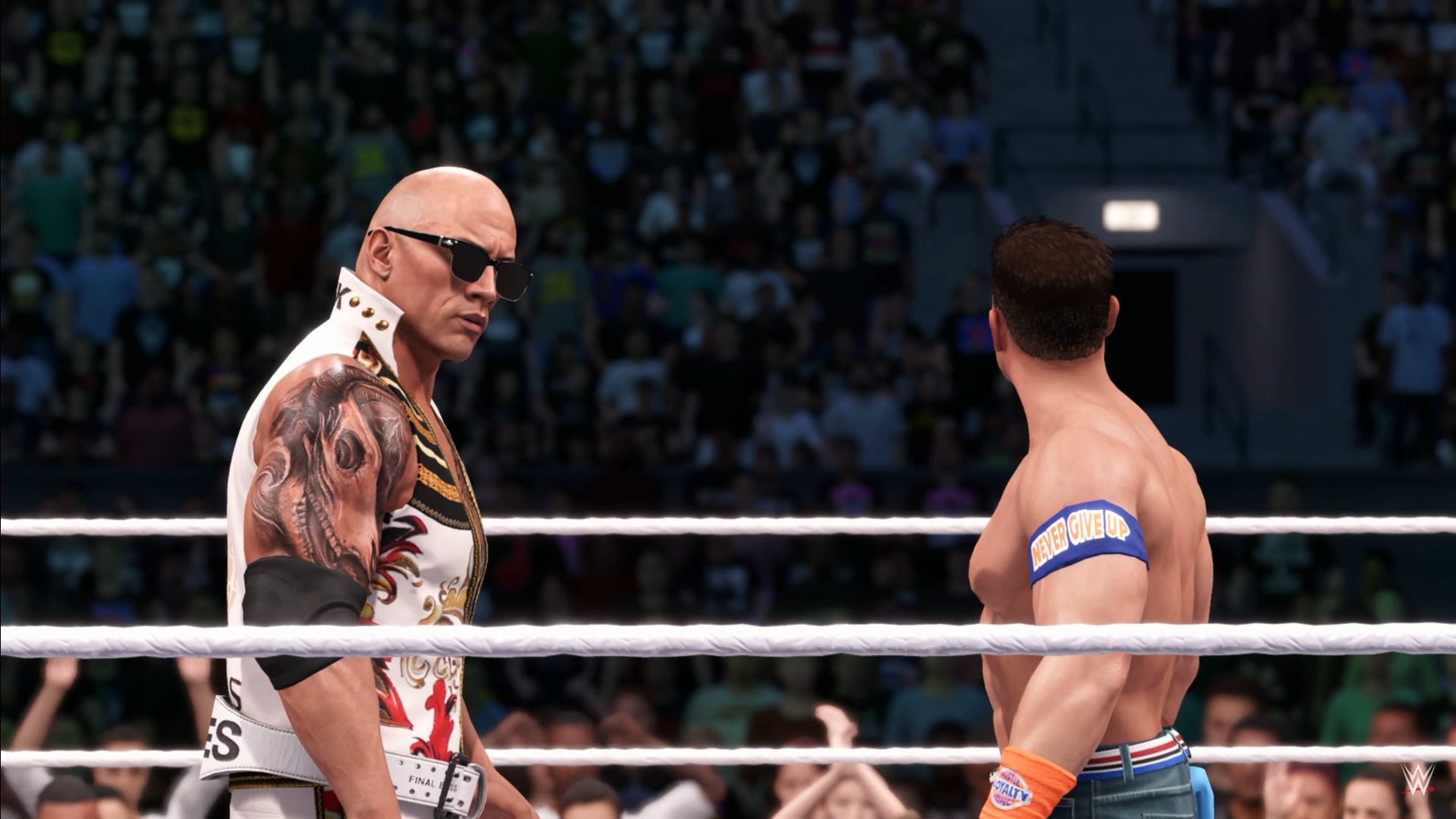
What Are the Other Options Under WWE 2K25 Community Creations?
While choosing the Download option, you will find two other options under the Community Creations section—Upload and Image Manager. You can upload your own creations for others to download and enjoy. The Image Manager options allow you to download the images you uploaded from the official site, including the face scan. If you prefer to limit your Community Creations options to your platform, head to the Online Options section and turn it Off.
Thank you for reading the article. We provide the latest news and create guides for Baldur’s Gate 3, Starfield, ARK Survival Ascended, and more. Also, watch Deltia play games on Twitch or visit his YouTube channel!
 Reddit
Reddit
 Email
Email