You can now use Cryopods and Cryofridge in ARK Survival Ascended, thanks to the Mods and talented modding community!
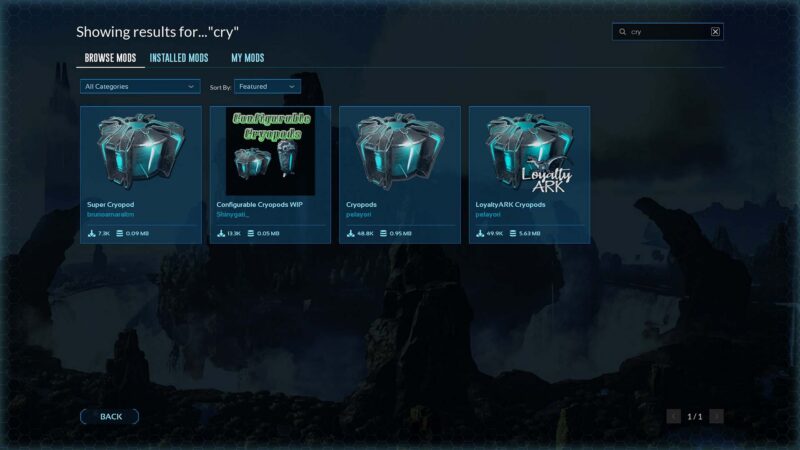
Mods to be able to use Cryopods in ARK Survival Ascended
You can now use Cryopods in ARK Survival Ascended, thanks to the fantastic modding community and various new mods that can spice up your game. And in the ASA, mods are even more accessible and easy to install than in Ark Survival Evolved. You can add many players’ favorite Tek Cryopods in just a few seconds.
Why are there no Cryopods in ARK Survival Ascended, you ask? Also called ASA, it’s an Engine 5 remake of a popular survival game, ARK Survival Evolved, where cryopods and Cryofridge were added with the Extinction Expansion Pack in the 285.104 version. Because ARK Survival Ascended will need to have features only base game and base map, the Island players cannot craft items or play on maps from the Ark DLCs. That means many handy TEK gear and weapons are currently unavailable to obtain in the game without cheats or mods.
While the PC base game debuted on the 25th of October, PlayStation 5 and Xbox Series X/S players must wait until November. Also, some of the DLCs from the original game won’t be ready for release. Players can expect to see a few DLCs arriving later this year. New upgraded ARK Ascendent: Scorched Earth DLC will return in December, and Ragnarok and Aberration will follow in the first quarter of 2024. As for the remaining maps, they have released schedules planned beyond that.
Will Console Players be able to install Mods and use Cryopods?
Yes! ARK: Survival Ascended will feature not only Cross-platform Multiplayer, including cross-platform accounts and cross-progression, cross-voice chat & friends, etc. but also Mods for PlayStation 5 and Xbox Series X/S players. Furthermore, players will have Cross-save access, letting them carry over their accounts, characters, dinos, and items, regardless of the platform they initially started on. This means you can seamlessly pick up your adventure on various platforms. And with all mods accessible on all platforms, you can enjoy custom player-created content alongside friends playing on different devices.
Here are a few words from developers about mods and the modding community from Community Crunch 379: ASA Cross-Platform Mod.
How to install Cryopods in ARK with Mods?

To install mods in ARK Survival Ascended, including Cryopods, open your game, and from the welcome screen, select the last category, “Mods List.” You can manage your mods and install more from this convenient new menu. By default, you should start at the “Browse Mods” tab. Type the name of the mod you are looking for in the top search box, for example, “Cryopods,” and press Enter. You will see a complete list of mods related to your search. Once you’ve decided which mod is best for you, click the “Install” button.
Note: Always read the mod description to find information about obtaining mod items in the game and other essential details. Mod creators often include helpful tips, so it’s worth checking.

After you have installed your mod, you need to activate it in your game. Navigate to the “Create or Resume Game” option, where you can play on a non-dedicated server or single-player mode. From the top categories, select “Mod Settings” and then “Available Mods.” Choose your newly installed mod from the list and press “Activate Mod.” If done correctly, your new mod should now appear in the list under the “Active Mods” tab.
Remember that you can install and use mods in games only on non-dedicated servers and in single-player mode. If you own a dedicated or unofficial server and want to add mods to it, you’ll need to install them separately.
In addition to Cryopods, there are already many fantastic mods available in ARK Survival Ascended. If you’d like to enjoy the community’s creativity, check them out.
What are Cryopods in ARK Survival Ascended
Cryopods in ARK: Survival Ascended are special items that allow players to store and transport creatures in a compact, frozen state. These devices are handy for various reasons. Especially when managing a large collection of creatures or moving between different parts of the game world.

Here are the primary uses of Cryopods in ARK Survival:
- Creature Storage: Cryopods let you “shrink” creatures into a frozen state, reducing the space they occupy and allowing you to carry them in your inventory. This is especially handy for transporting multiple creatures over long distances.
- Creature Preservation: When a creature is stored in a Cryopod, it essentially goes into suspended animation. This means it doesn’t need food, water, or care while in its frozen state, making it ideal for long-term creature preservation.
- Base Management: Cryopods help keep your base clean and organized by allowing you to store creatures in a compact form. You can free up space in your pens and enclosures by Cryopod-ing the creatures you’re not currently using. And placing your Cryopods in Cryofridge to increase the amount of time they can spend in cryo state.
- Transportation between maps: You can quickly move creatures between ARK maps or servers by Cryopod-ing them and then uploading them to a supply drop or a beacon. You can then download them on another map or server.

How to use Cryopods and Cryofridge?
To use an empty Cryopod, follow these steps: equip it in your Hotbar, select it, and then, while aiming near the creature you want to cryo, hold down the action button. Once a creature is cryopodded, you can store it in your inventory, a cryofridge, or any storage container. When you want to release the creature, simply drag the Cryopod from your inventory to your Hotbar, select it, and throw it on the ground before you using the action button again.
A newly created Cryopod, whether crafted or obtained from an Orbital Supply Drop, starts discharging immediately. It has a decay period of 30 days. If the Cryopod is not recharged before its charge reaches zero, it will become disabled, and the creature inside marked as “dead” so, any creature hold inside it will die and disappear permanently. To prevent Cryopod from decaying, place it in a powered Cryofridge or a Tek Sleeping Pod (Aberration).
Looking For More About ARK?
Thank you for reading the You can now use Cryopods in ARK Survival Ascended with Mods Article. We provide the latest news and create guides for Baldur’s Gate 3, Starfield, ARK Survival Ascended, and more. Also, watch me play games on Twitch or visit my YouTube channel!
 Reddit
Reddit
 Email
Email


