Investing in Starfield’s crafting system will yield results for improved builds, weapons, armor, and outposts, along with food and drink.

Our Complete Crafting Guide will explain everything you need to know about how crafting works in game, how to collect resources, create armor and weapon mods, build outposts and more!
How does Crafting work in Starfield?
In Starfield the player gathers required resources in order to create or upgrade weapons, armor pieces, outpost modules, food and drink, and medicines. The basics of crafting in this game appear to be similar to previous Bethesda Studio titles.
Starfield will add another level of complexity to resource gathering with the vast array of 1,000 planets and environments available to find numerous materials on. Players will have to find a balance between outfitting themselves for exploration and combat, space travel in starships, and building outposts.
Scanning Resources
As you explore new planets and search through the environments, you’ll have the ability to scan the surrounding area for potential resources, fauna, and flora. Keep in mind that not every type of mineral, animal or plant you see is going to be a usable resource you can gather.
Thankfully, once you land on a planet and begin to scan, the UI will tell you how many of each material type can be found on that particular planet. Take a closer look at any of the images in the gallery below to see on the left side of the screen like this:
- Resources 0/x (mineral or metal materials)
- Fauna 0/x (animal life)
- Flora: 0/x (plant life)




The amount of each type of material will vary on every planet or moon you visit. Some might have a lot of resources like iron and nickel, but no harvest-able plant life. Additionally, the scan or survey of each new material does take a certain amount of time. As the scan runs, a Survey bar will appear on the left with a progress bar telling you the percentage complete. The scan times appear to be relatively brief, but it’s possible that rarer materials may take longer. If there is some hazard or aggressive form of life nearby you may have to calculate your approach.
Completed Surveys
The game will keep track of each successful scan, and you will see the numbered list of resources, fauna and flora tick up on the left side of the scan screen. As each individual scan completes you will see new information on the right hand side of your screen. In the example below:
- Hive Structures
- 100% Scanned
- Dense roots, fibers, and other biotic structures merge into a nutrient-rich storage cluster that sits on channels extending off towards other clusters.
Not only that, but finding and scanning all of the resources on a single planet or moon will unlock Traits for the entire world.
- Tidacha I
- TRAITS: Ecological Consortium, Gravitational Anomaly

Collecting Resources
In some cases, special tools are required for collecting resources. For example, in order to collect iron off of a nearby rock face you must use a laser extractor called a Cutter. The shape of the iron is highlighted when the player views it. Then the UI on screen shows the identification of what the material is. Following a short animation, the iron is automatically collected and added into the player inventory.

Another important factor to keep in mind as you’re exploring and collecting materials is weight, or mass. Skyrim players will likely be well familiar with inventory weight being an ever-present issue. You start picking up everything that isn’t nailed down, and before you know it your character is over-encumbered and their walk slows to a painful crawl.
Mass issues in Starfield will likely be complicated by the different levels of gravity players are sure to encounter on various planets. Some planets you might find it easy to carry all sorts of heavy metals back to your starship. Other planets might have a very high gravity, where you can hardly manage to carry a handful of plants.
Crafting Skill Points
Leveling up in Starfield will grant you skill points, with which you can unlock new abilities to level. There are five skill trees in Starfield:
- Physical – focus on improving base stats and character survivability
- Social – improves leadership skills, diplomacy and negotiation abilities
- Science – boots character’s medic, exploration abilities and scan tech
- Tech – focus on your ability to control and utilize advanced technology in combat, ships, outposts
- Combat – combat skills focus primarily on weapons and weapon upgrades, increasing damage
The Science skill tree is the most dedicated to crafting, but there are a couple of useful abilities found in the Social skill tree as well. We don’t yet know all of the skills which will be available in the trees, or all of the information on how they are leveled up. But here are the ones which stand out currently:
Social Skill Tree:
- Gastronomy (This is a Novice/Tier 1 skill)
- Rank 1: You can craft specialty food and drinks and research additional recipes at a Research Lab.
- Outpost Management (This is an Expert/Tier 3 skill)
There is no rank information with Outpost Management yet, but it’s likely that having this skill will improve production of crafting resources at your outposts. More on outposts specifically, down below!
Science Skill Tree:
- Geology (This is a Novice/Tier 1 skill)
- Botany (This an Advanced/Tier 2 skill)
- Astrophysics (This is an Expert/Tier 3 skill)
- Rank 1: You can scan the moons of your current planet. You have a 10% chance to discover a trait when scanning.
- Challenge: Scan unique planets or moons.
- Chemistry (This is an Expert/Tier 3 skill)
- Rank 1: You can create improved chems and research additional chems at a Research Lab.
- Challenge: Create 10 chems.
Although there is no rank information on them yet, it would be reasonable to guess that having skills in Geology and Botany would improve your ability to scan for or collect both mineral and flora resources. ‘Chems’ is likely the game world’s shorthand reference to medicines, meaning that with this skill you could improve your healing capabilities.
The really interesting skill is Astrophysics, which will give you a way of potentially unlocking a planet’s traits without having to discover all of it’s resources!
Weapon Crafting and Modifications
Starfield will feature a robust array of Weapon Modifications for players to choose from and craft. The recent Starfield Direct livestream has confirmed at least six mod slots:
- Weapons Receiver: can change the type of firing semi or full-automatic.
- Internal: changes an internal mechanism of the weapon.
- Optic: sights like iron sight or scope.
- Magazine and Battery: the size of the magazine changing amount between reloads.
- Muzzle: attachment to the end of the weapon like a silencer.
- Stock: while not shown directly, various weapons have included this as a mod which will likely help with recoil
Some mods may be available in loot crates or for purchase from vendors, but many players will be able to create for themselves through the research and crafting systems. We have very little information about specific mods and all the materials it will take to create each of them. The image below does show a level 1 Barrel Mod, with the following required materials listed:
- Iron 0/20
- Nickel 0/20
- Sealant 0/10
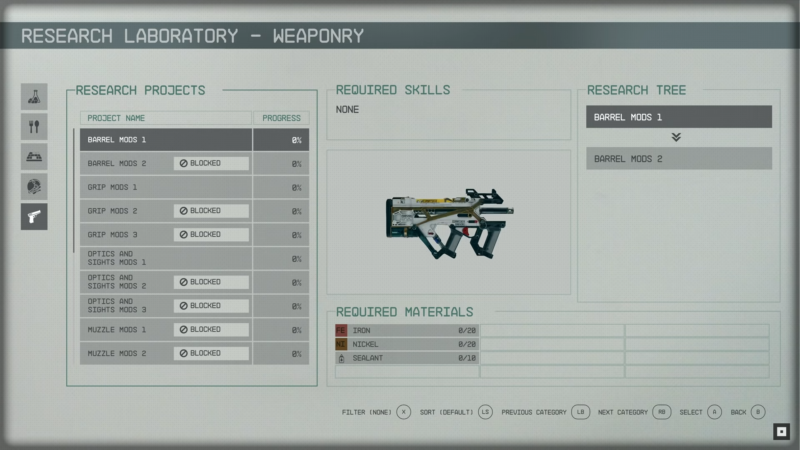
As the level of modifications improve, so will the amount of materials needed. Additionally, the rarity of materials needed are sure to increase. The weapon modding system in Starfield is deeply intertwined with the game’s crafting and resource management mechanics. Between consumables, outpost resources, starship modules, and upgrading weaponry and armor players will have to find a balance in how they use their crafting resources.
Armor Crafting and Modifications
The system for armor modifications will work very similar to the one for weapons. Players will need to scavenge resources, acquire blueprints, and experiment with different components to unlock new mods and improve existing ones.
Similar to weapons, armor mods can be discovered in the Research Laboratory. They can be found within the Equipment category.
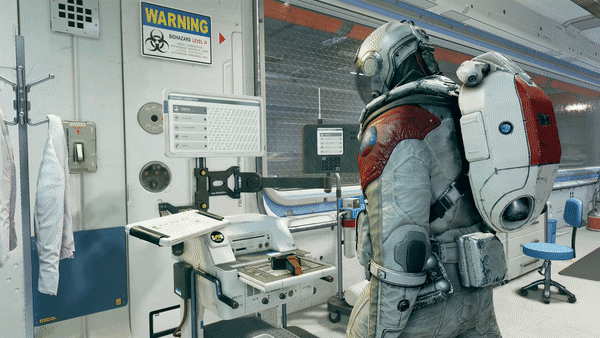
There are four different types of of armor pieces:
- Spacesuit
- Full body coverage; no separate slots for chest/legs/gloves like you see in other games
- Packs
- Short hand for the jet-packs or booster-packs that characters will wear on their backs.
- Helmets
- Head gear has its own slot and will have its own separate stats, aside from simply being a necessary component of space exploration.
- Apparel
- Not much about this gear slot has been revealed yet. It is likely that this refers to the clothing you will wear underneath your spacesuit.
You will likely be able to craft mods for spacesuits, packs, and helmets. Apparel may be a special case, where they are simply civilian clothes you wear for appearances. However, it’s possible that apparel may not have ‘modifications’ in the way of stat upgrades, but there may still be ways for you to discover ‘patterns’ for new clothing and outfits.
Outpost Crafting
Outposts are another system in Starfield which will require use of crafting materials. Their primary purpose is to produce resources, rest, repair, and refuel before traveling out into space again. Creating your network of outposts will allow you to travel further into space
Outposts are fully customizable and built with modular pieces. Here are all the confirmed outpost structures:
- Outpost Airlock – Safe room with doors that can be sealed against pressure and transfer between environments.
- Extractors – Devices harvesting resources
- Various Sizes and Shapes Hubs (square, round, hexagonal) – Possibly living quarters that players can later customize and furnish.
- Hydroponics Hub – A garden that produces medicine, herbs, crops, food, and air.
- Science Hab Flat Small – Possibly a research laboratory allowing players to discover new technologies
- Military Hub – Serving as a training ground or gear and weapon lockers
- Outpost Beacon – The communication device
- Watchtower
- Hallway

As you can see in the image above, as you move through the menu of structures on the right hand side of the screen, on the left you will see the number of resources that will be required to construct the module.
This particular Hab Round requires:
- Aluminum 148/4
- Sealant 106/2
- Lead 112/3
Sealant is likely not a gatherable material you can take directly from explored environments. Therefore, you will either have to craft it in the lab out of other raw materials, or it may be available for purchase at certain spaceports.
Optimizing Outpost Production with Companions and Crew
One of the main reasons for creating outposts is for the raw materials and resources they can generate for you. With all the different systems crafting is used for certain materials are sure to be at a premium. For metals especially, the Extractor module listed above will be an incredibly helpful way to passively acquire resources for additional crafting.
You can increase the production of your outposts by selecting one of your companions or crew to manage the location. Significantly, all companions come with their own unique set of abilities. Crew members, do too, though they are generally not as ‘powerful’ or skilled.

When possible, take special care to match your companions or crew to assignments where they would be best suited. Heller, for example, has the 3 tier skill of Outpost Engineering, along with a 1 tier skill of Geology. It would be almost a waste to assign him to one of your starships. He is clearly best suited to manage an outpost where you are extracting metal or minerals as the primary resource.
Outpost Development
Outpost Development is another one of the five main categories of Research available in Starfield. In the screenshot below you can see that underneath Outpost Development there are at least 17 projects available in the game, with the possibility of more which can be unlocked later on in your playthrough.
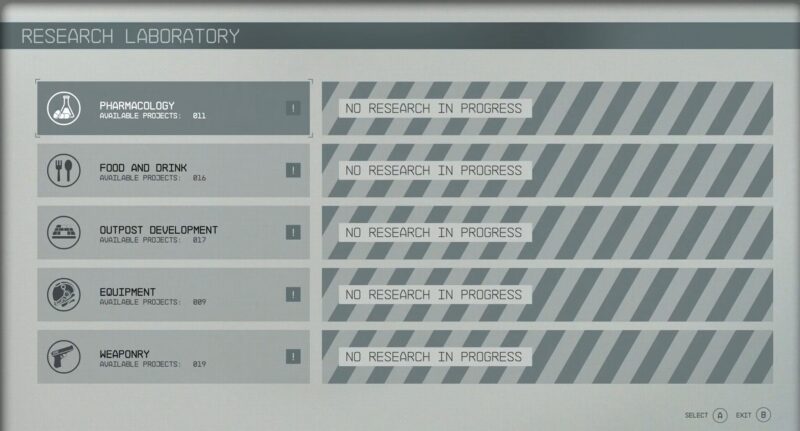
One of the earliest Outpost Development research projects available to you is called Resource Extraction 1. While the details of how much of a production boost you receive with this upgrade aren’t clear yet it is highly likely that there are additional higher levels you can unlock.
If you pair these research projects and extraction boosts with the relevant skills from your companions or crew, your outposts will soon be brimming with power and materials.
Food and Drink Crafting
Consumables in Starfield will consist of various Food and Drinks which can be crafted, purchased from vendors, or even looted from crates and locations.
As with crafting materials, individual consumables have a specific mass, which you can see listed in your inventory. While each dish or snack may not appear to weight much on it’s own, if you decide to stock up on multiple entrees be sure to keep an eye on your character’s overall mass. The total amount of mass you can carry vs the amount you currently have on you can be found at the bottom left just next to your total amount of credits.
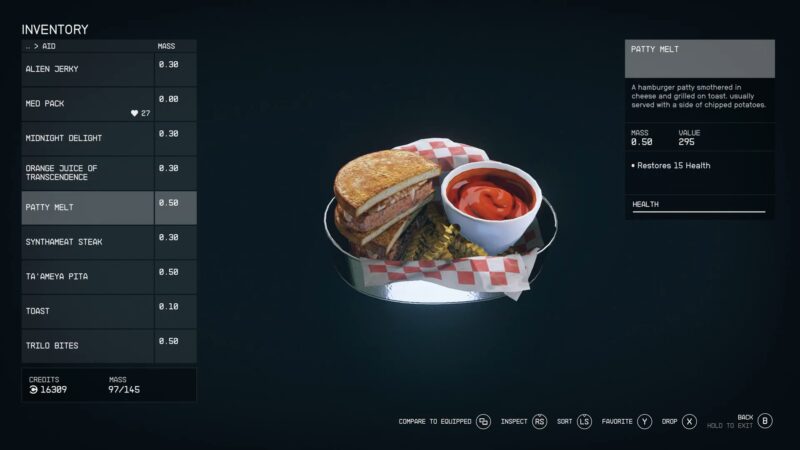
If you’re looking to specifically boost your Food and Drink crafting skill, you will want to seriously consider the Chef Background. Backgrounds in Starfield are like your starting class, and they come with specific ability perks.
Chef Starting Skills:
- Gastronomy – Access to brand new words means access to brand new ingredients. You can craft specialty food and drinks and research additional recipes at a Research Lab.
- Dueling – Considered by many to be a lost art, close attacks with a melee weapon can often be a deadline than ranged combat when carried out by a skilled practitioner. (Possibly: Melee weapons do more damage)
- Scavenging – You can find just about anything, you know how and where to look.
Looking for more about Starfield?
- Comprehensive Starfield Guides
- The Best Starfield Builds
- Starfield Ship Builder & Character Builder
- More Starfield…
Starfield launches exclusively on Xbox Series X|S and PC on September 6, 2023. You can play it day one with Xbox Game Pass.
Thank you for reading our Starfield Crafting Guide! We’ll do more deep dives into Starfield and cover the game. Additionally, you can also watch Deltia streaming the game on Twitch.
 Reddit
Reddit
 Email
Email


