Starfield is a complex and massive game, and there are certain things I wish I had known before, so here is a beginner guide on what you should consider when starting.

Starfield is an upcoming open-world role-playing game (RPG) developed by Bethesda Game Studios, the same team behind popular titles like The Elder Scrolls and Fallout series. Set in space, Starfield promises to deliver an immersive and expansive experience, allowing players to explore distant planets, engage in space exploration, and unravel mysteries in a sci-fi universe.
Key Features:
- Vast Open World: Starfield features a massive open-world environment, allowing players to explore a variety of planets, moons, and space stations, each with its own unique landscapes, environments, and inhabitants.
- Space Travel: The game emphasizes space travel as a central gameplay mechanic. Players can pilot their own starship, which they can upgrade, customize, and use for interstellar journeys between planets and star systems.
- Player Choices: Like previous Bethesda RPGs, Starfield offers a deep narrative with branching storylines. Your decisions will have consequences, influencing the direction of the story and relationships with other characters.
- Character Creation: You’ll have the opportunity to create and customize your own character, choosing background, traits, and appearance to suit your playstyle and role-playing preferences.
- Quests and Exploration: Expect a wide array of quests, both main story and side quests, which will encourage exploration, interactions with NPCs, and discovering the secrets of the universe.
- Technology and Sci-Fi Themes: As a sci-fi game, Starfield will likely feature advanced technology, futuristic gadgets, and other sci-fi elements that will immerse you in its unique universe.
- You Start Satrfield with Character Creation – Background & Traits
- Understand Leveling and Skills
- Inventory Management and Merchants
- Navigation, Scanning, and Surveying
- Companions Enhance Your Gameplay
- Ships
- Outposts & Reserch
- Combat and Guns
- Powers
- Contraband, Bounties, and Crime System
- How long is Starfield, and what to expect?
Getting Started in Starfield
Make sure your gaming system meets the required specifications for Starfield. Check the official website or platform you plan to play on for these details. The game requires 125 GB of free space.
Here are ten essential tips and tricks when you start a new game in Starfield. We discuss them in detail below:
- Pick the Right Character, background, and traits.
- Understand leveling Up and Skills.
- Inventory Management.
- Navigation, scanning, and surveying will help you explore.
- Companions enhance your gameplay. Pick the right team member for the job.
- Ships are key during your journey.
- Outposts and crafting are both mid-to-end game features worth utilizing.
- Understand combat and Guns.
- Powers are a big story and combat elements useful in every aspect of the game.
- Contraband is an interesting, high-risk, high-reward mechanic that ties into complex Bounties and crime systems.
- How long is Starfield, and what to expect?
You Start Satrfield with Character Creation – Background & Traits
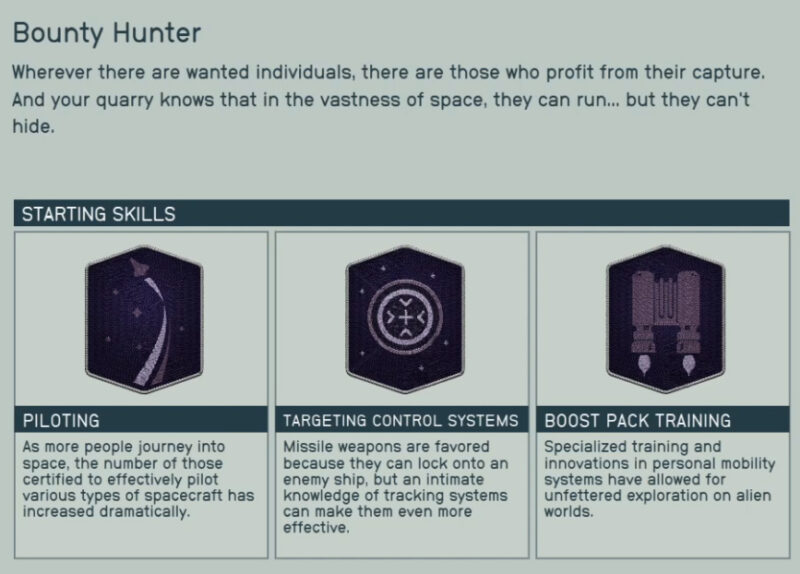
In Starfield, you should first consider how you want to play, who your characters are, and what path they want to take. When you start, you’ll be transported to the character creation menu, and in addition to complex appearance selections, there are 21 different backgrounds and 16 traits to choose from. Players can pick one background and up to 3 traits; some can’t be combined. Backgrounds are a starting class enhanced by various traits. They give your character personality and can help you in your preferred playstyle.
Tip – Appearance Change
When you leave the character creation, start your journey, and at some point, you decide that you don’t like your character’s nose or your hair could use change, visit an enhanced – sort of local beauty clinic in bigger Starfield city hubs and ask them for an appearance change.
Among many options, there are backgrounds such as Beast Hunter, Bouncer, Bounty Hunter, Chef, Cyber Runner, Cyberneticist, Combat Medic, Diplomat, Explorer, Gangster, Homesteader, Industrialist, Long Hauler, Pilgrim, and Professor. For example, as a Diplomat, you may want to solve misunderstandings peacefully and will have fewer starting abilities focused on combat. While leveling, you’ll fill that gap quickly, but the environment and other NPCs will still recognize and react to your origin.
Not every NPC’s reaction to your character’s origin may be positive. Some may accuse you of crimes if they learn you are a bounty hunter or they simply don’t like your Diplomat politics. And you never know when your background can become useful and will gain you an advantage. You may be on the street, shopping or exploring, recognized as a Bounty Hunter or someone’s former professor. Also, your knowledge or training connected to the background may help you complete quests and offer new missions.
Starting traits such as Neon Street Rat or Raised Universal can give you lower prices in the area of control of a specific faction you were raised in or other bonuses. Extrovert will help you in persuasion and dialogues, but can’t be taken if you want introvert traits. So, some traits will conflict with each other.
Understand Leveling and Skills

Starfield skill system includes multiple skills spread between 5 categories of skills: Physical, Social, Combat, Science, and Tech. Skills from every category will upgrade, customize, and enhance your Starfield character playstyle. All skills can make your protagonist more powerful in combat, efficient with weapons, a better negotiator and ship pilot, or even increase your base statistics like health or endurance.
Levels in Starfield describe your character progress. Each time you complete a quest, kill enemies, or discover an uncharted planet, you’ll receive experience points. When you gather enough experience, you’ll level up and get a skill point to spend.
Tip – XP Boost
After sleeping on a bed in your ship or any other secured location in Starfield, you can get an experience boost of 10% extra XP gain for a limited amount of time.
In Starfield, you can get levels and experience points from the following sources:
- Visiting new locations
- Defeating creatures and enemies
- Completing quests and missions
- Passing Speech Checks
- Passing Speech Checks
- Using Skills or Weapons
- Joining Factions
- Lockpicking
However, you’ll need to complete challenges to unlock some higher-ranking skills. Challenges depend on what skill you would like to unlock. For example, if you want your character to be able to open complex digital locks, you can invest in the Security skill from the Tech skill tree. To unlock Security Rank 2, you must Pick 5 locks to complete the challenge, and so on.
Skills
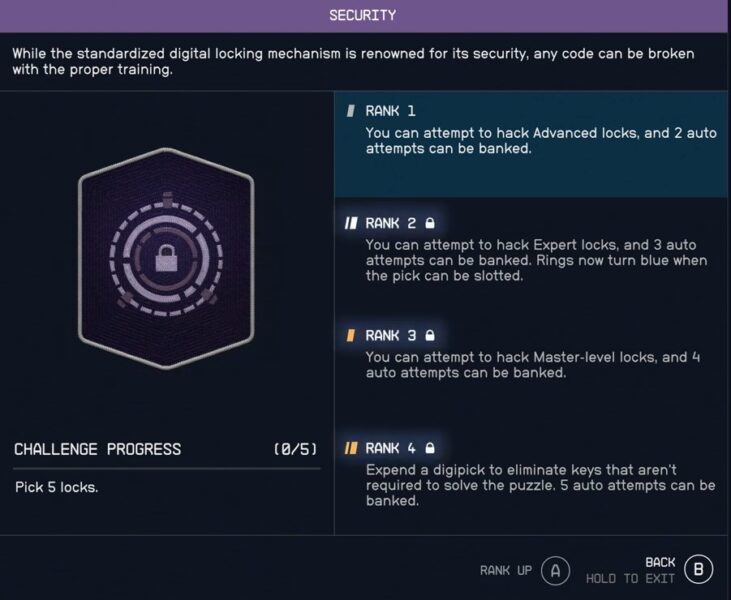
The best and most crucial skill in Starfield you should take is Boost Pack Training.
- Combat Skill Tree: Additionally, focus on the weapon type or types from combat skill. It’s your most important survivability tool, and what exactly skill you should choose will depend on the build you want to go for.
- The combat skill tree focuses primarily on your performance in fights and weapon proficiency. It’ll upgrade your skills with weapons and weapon upgrades, increasing the overall damage of each weapon type.
- Physical Skill: If you like close combat, you may like some skills from this skill tree. However, it also offers you extra health and endurance, so regardless of your preferred playstyle, it’s worth investing some pits there.
- Tech and Science skill trees: Those two have the most useful skills in exploration, research ship, and outpost building. Ships play a vital role in the story, too. Some missions will require specific firepower and upgrades to be able to complete them.
- Social Skills: Those play a secondary role in the game. If you prefer to avoid fights, invest more in social skills.
Tip – Best Skill to Take
Boost Pack Training: Utilizing a boost pack to navigate your surroundings can be both enjoyable and efficient, allowing you to swiftly outmaneuver enemies or access elevated positions. Equip a boost pack to utilize this capability effectively.
Inventory Management and Merchants

Inventory management is very clunky in Starfield, and it takes a moment to get used to. You can hold only a limited number of items, counted by the weight your character can carry, so you need various storage and help successfully manage your inventory. However, there are some tips and tricks to make it easier and faster.
Starfield is full of items to collect, and you will quickly fill your backpack with items and weapons to sell. Merchants have limited amounts of gold and buy items the same as they sell, meaning the armor vendors will not buy your weapons and sell only armor. The best way to overcome this mechanic is to travel to a few planets with more than one merchant in the city and sell items to them.
Best cities to sell your items:
- Cheyenne – Akila City
- Volii – Neon City

Sell your weapons only to weapon and gun vendors, armor to armor vendors, and all the rest to general merchants. This way you will be able to sell more items at once in one city. Many stores also have Trade authority kiosks that can buy your items. The idea is the same here.
Additionally, buy resources, ship parts, and med packs from General Merchant each time you visit. All those items are extremely useful, including resources that will help you become powerful, upgrade your outposts, and boost weapons with weapon mods. You can get resources from Mineral vendors and med packs from Medic Vendor. There are different med packs depending on your level.

Here are the best tips for Starfield inventory management:
- Companions also have an inventory, and they can carry your items for you. Interact with them and ask them to help out.
- Utilize your ship’s cargo hold for storing weighty crafting materials and resources. Remember, crafting stations draw from both your personal inventory and ship inventory. To access Ship Cargo Hold:
- While onboard your ship, access the inventory menu and PRESS LB (Xbox)/Q Key (PC).
- Opt for “Cargo” from the ship menu when near or on your ship.
- Activate the Cargo panel located within your ship’s cockpit.
- Mark items as favorites to quickly access your preferred weapons and Aid items. Quickly access your favorite items by PRESSING D-PAD (Xbox)/Q key (PC).
Navigation, Scanning, and Surveying

Exploring and traveling to and from quest objectives offers several approaches. The galaxy and planets are massive, so exploration and traveling will become a big chunk of your playtime. The Starmap, accessible through the Data Menu, serves as both your guide and a valuable resource for obtaining detailed insights about your surroundings.
The Starmap offers multiple views:
- Planet View: While in orbit around a planet or moon, the Starmap presents environmental information, enables resource scanning on the planet, and aids in locating crucial landing sites.
- System View: This view showcases all planets and moons within the system, along with recommended levels and details about controlling factions. Icons above specific celestial bodies denote points of interest like star stations and settlements.
- Galaxy View: Expanding from the System View reveals all Settled Systems. Here, you can observe every system in the galaxy, along with recommended levels. Icons above certain systems indicate significant faction settlements.
Travel in Starfield

Helpful Tips for Navigation and Swift Travel:
- Data Menu: In the Data Menu, you can press X (Xbox)/R key (PC) to “Set Course,” automatically initiating a fast travel to your active tracked mission objective (displayed at the bottom-middle of the Data Menu screen).
- Missions Menu: Access the Missions Menu to select and track specific missions. You can set a course and initiate fast travel from here, too.
- When using the Starmap, try pressing B (Xbox)/Tab (PC) to quickly zoom out to the next level. Alternatively, hold B (Xbox)/Tab (PC) for an immediate return to your character’s location.
- Utilize the option to fast travel to previously discovered locations on planets.
- When a grave jump is within your reach, consider leaping to star systems or directly to a planet’s orbit, bypassing the need to return to your ship.
- Opt for efficient travel by swiftly fast traveling to nearby familiar locations on planets. Simply select the corresponding location marker within your scanner.
- If the system is inaccessible, it is because your grav drive is insufficient. Later in the game, you’ll upgrade your ship and Grav Drive to be able to reach distant stars. Some companions (Sarah Morgan) and skills such as astrodynamics can also influence it.
Tip – Explore More!
Almost every system is worth entering and exploring. It will allow you to check distant stars for temples and resources. You never know what is hiding in the deep space, and Starfield is full of surprises.
Scanning and Surveying

Scanning and Surveying are valuable, providing information about the planet’s distinctive attributes and qualities. While in orbit around a planet, Hold LB (Xbox)/R Key (PC) to initiate a scan. This scan unveils the presence and locations of resources on the planet and crucial details.
Scanning can provide the following details:
- Type (such as rock planet, ice planet, etc.)
- Gravity
- Temperature
- Atmosphere
- Magnetosphere
- Fauna
- Flora
- Water
During your surface explorations, your scanner becomes the instrument for surveying and collecting native flora, fauna, and resources. The more you scan, the greater the insights unveiled about specific native elements, life forms, or resources. To achieve a full 100% completion of specific specimen information, you may need to do multiple scans of the same flora, fauna, or resource. Completing scanning at 100% can also get you fantastic rewards or even credits! There are planets with many different biomes and wonders to discover.
Uncovered all flora, fauna, resources, and planetary attributes can be traded for credits. It’s a fantastic way to earn some extra cash for dedicated explorers. While many vendors purchase survey slates, remember that Vladimir offers a premium price for them.
Tip – Scanner Helps with Quests and Loot
The scanner can show you lootable items in the area when pointing at them, but it also can display you a clear path to the quest location completion!


Companions Enhance Your Gameplay

Within the vastness of space, you’re going to need all the help you can get to keep your outposts functional and to help crew your starships. Companions can also play a vital role in exploration and questing. You can customize your companions with different weapons, outfits, spacesuits, and helmets. To do so, interact with your companion and choose the “Let’s trade gear” option, then equip specific weapons, outfits, spacesuits, or helmets from their inventory by pressing Y (Xbox)/B key (PC).

Companions and crew features in Starfield:
- Company: Having someone to watch your back or talk to is always nice during long adventures.
- Romance: Some companions may like you even more, and if the feeling is mutual, it can blossom into romance.
- Storage and Carry Capacity: Extra storage if you have more items to collect than you alone can carry.
- Combat Help: Some companions can be fantastic partners in combat.
- Ship and Outpost Bonuses: Companion traits will enhance your effectiveness.
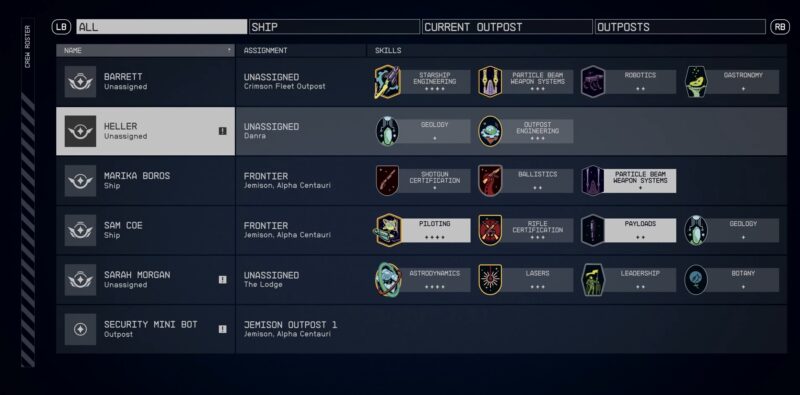
Above is a screenshot of the crew Roster UI, where you can see the full list of companions and crew you have access to. It also shows where each of them has been assigned. Those who are unassigned can be sent to whichever ship or outpost you need.
Significantly, not only will certain companions play important roles in the main story, but all companions come with their own unique set of abilities. Ensure that you assign companions to jobs and tasks they are good at. Choosing the right companion to accompany you on your adventure or mission may make all the difference when it comes to combat encounters. While assigning other crew members to specific tasks can enhance your ship’s performance or outpost productiveness.
The best companions in combat are Sarah Morgan and Barrett, thanks to their traits and special abilities. Equip them with best and powerful weapons because they don’t require ammo to shoot so they can use freely any weapons with no ammo limitations that the player constantly battles.
Tip – Lost Companion?
If by accident you lose your companion, you can locate them by accessing the Ship Menu through your Data Menu. From there, allocate the companion you’re seeking to your ship. The next time you step onto your ship, rest assured that they’ll eagerly await your return.
Ships
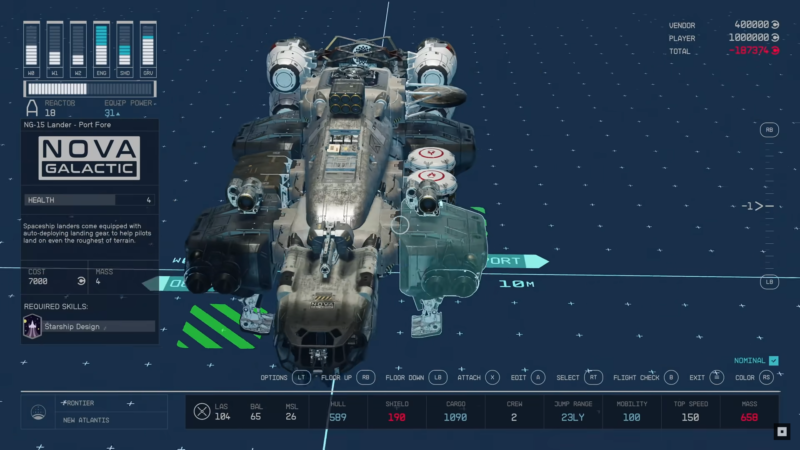
Starships are a vital part of gameplay, but you gain access to all robust customizations later in the game, so just like you progress your character, you need to slowly upgrade and enhance your ship. Whether your gameplay focus is exploration, the main quest, combat, settling outposts, or even crafting, that progression will require the use of a starship.
Ship Features Mechanics
Here are the most important ship mechanics and features:
- Ship Building: At the start, you’ll receive a simple ship, but later on, you can not only customize or upgrade your ship – you can build one from scratch. Additionally, you can have multiple spacecraft. Edit and adjust all your ships, whether only cosmetic or solely power upgrades.
- Ship Upgrades: The more you progress, the better ships you’ll need grav drive, more gun power, and stronger shields. Ensure you upgrade all systems like Engines, Shields, weapons, and Grav Drive. Accessible early in your journey, these upgrades are less intensive than the comprehensive Ship Builder mode.
- Crew: Enhance various ship systems with passive bonuses by assigning crew. You can hire and find crew members during your travels or recruit extra companions from Constellation. Manage your crew from the ship section in your Data Menu.
- Onboard Workstations: Build workstations on your ship to avoid the need for city or settlement trips for crafting mods or research. Navigate to the HAB tab within Ship Builder mode to set up workstations like Science Lab or Workshop.
- Extra Storage: Ships can provide extra storage space.
- Grav Drive Requirements: As you approach the culmination of the main story, be prepared for a special requirement: the completion of the last main story mission requires a ship Jump Grav upgrade with 21 light-years range. To ensure progression, it’s a goal to work towards in the end game.
- Repair Parts: Crucial for in-space repairs, Repair Parts can be obtained at Space Ports. Remember that they’re weighty, so always store some in your Ship Cargo.
- Manually power up your systems: During space combat, ensure you shift power where you require it. If you are overpowered, you can always boost your Grave Jump to the maximum and travel to any other safe location to escape.
- Remember to Register your Ship: You can steal ships from others by disabling them in combat, then boarding and taking control. Then you must register your new ship in port. After that, you can make it your home ship. Meanwhile, your other ships stay at port, and you can swap at any moment by visiting the ship merchant in any spaceport.
- Rename your ship: Access Ship Builder mode, initiate a Flight Check by pressing the “MENU” button (Xbox)/C key (PC), and find the ship renaming option (G key on PC).
- If you possess multiple ships and wish to switch the ship you’re piloting, consult a Ship Services Technician to view your ships and execute the change.
- While piloting your ship, press A (Xbox)/E key (PC) when your cursor hovers over a planet, star station, or quest marker to interact with the object in focus.
Tip – How to Heal Your Ship?
General Merchants sell ship parts. Whenever you see them in stock, buy them. Repair Parts will let you fix your ship after combat. However, don’t keep repair parts in your inventory. Ensure you have them in your ship’s storage container. Otherwise, you won’t be able to use them.
Outposts & Reserch

Outposts, research, and crafting are both mid-to-end game features worth utilizing. In Starfield, outposts are your safe bases, a home you can design however you want. You can build and place outpost structures on any planet or moon and have as many outposts as you need. Their primary purpose is to produce resources, rest, repair, and refuel before traveling out into space again.
You should create your first outpost straight away, and we advise you to start on the first planet you’ll visit, Jemison. It’s easy to access and will serve as your safe port when you regularly come back. The game will allow you to start crafting at Constellation Lodge, but it’s not a good idea. Storage there is not linked, so you can’t access it from your ship, and to craft, you will need to carry items manually on you or your companion.
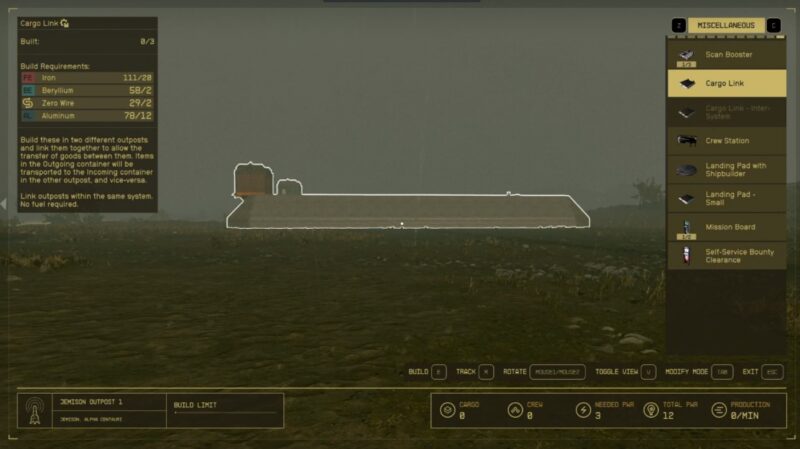
After establishing an outpost, you can assign crew and companions to work there for bonuses. The next thing to do is to craft and place all possible crafting and cooking stations, unlocking various upgrades for your character, otherwise unavailable. Also, ensure to link your outpost with your starship to make bigger jumps between planets and systems. You can link multiple outposts and ships, so you will have access to big storage and more resources at your disposal.
In outposts, you can also enable transportation of any cargo that regularly travels between your bases and other spaceports. These regular shuttles can earn you credits, and your crew will be there to help you with it.
Outpost Features Mechanics
The following list presents the best tips and mechanics related to outposts:
- Initiate your Outpost setup with a Resource Extractor, even if your resource and credit reserves are limited. Extractors allow for the passive mining of a planet’s native resource.
- Regularly revisit your outposts to check resource storage cases; some might reach maximum capacity.
- Constructing a Crew Station allows you to assign crew members to your Outpost, resulting in enhanced produce from Extractors based on their skills.
- Building a landing pad ensures a consistent landing location every time you visit your Outpost, making navigation more convenient.
- After constructing an Outpost, an icon will appear above the planet on the Starmap. This visual indicator helps you effortlessly track the locations of your Outpost.
- Easily rename your Outpost by interacting with the placed Outpost beacon. This straightforward action aids in recalling the outpost’s purpose.
- Acquire plans for Outpost objects, such as furniture and structures, through quest completions and unlocking Outpost-related skills.
Combat and Guns

Weapons are a big part of Starfield and the best thing about combat. In the game, you’ll encounter many different types, shapes, damage, and rarity of weapons, but not all are good choices, mainly because of the statistics each weapon can provide. When choosing your gun, you want to consider accuracy, weapon range, and fire rate as the main and most important statistics. But the hardest to find are weapons with good and many special perks that will boost your weapon damage and provide special bonuses.
There are four different rarity weapon types, from worst to best: white, blue, purple, and gold. The gold, Legendary weapons have the three extra perks, and white weapons don’t have any. So, when choosing the weapon, pick the best you have and what best aligns with your build and playstyle. Also, we advise always to have four prepared weapons for every situation.
Best way to organize your weapons in Starfield:
- Shotgun: weapons for close-range fights. Use it when enemies will get closer or you fight in small, tight spaces.
- Sniper Rifle: This is the best weapons for range combat; you can eliminate a whole camp of enemies from a good position with this weapon. But you can use any weapon with long-range and decent damage.
- Heavy weapon: You will find some fantastic heavy weapons with high damage that don’t shoot often but hit hard. Ammunition is expensive and hard to find, but you will be using this weapon only on the bosses and most tough opponents.
- Cheap, common Ammo Weapon: This may sound surprising, but ammunition is not easy to find in Starfield. So when you fight nonchallenging enemies, it’s best to use a weapons with easy-to-get ammo, and you won’t waste your expensive resources.
You can further increase your weapon efficiency with mods. They can increase range, damage magazine size, and much more, but they are hard to get.
Lastly, don’t buy weapons! While exploring, you’ll find many fantastic weapons, and what merchants offer is usually weaker unless you are really lucky and find something truly unique in shops. Also, don’t craft mods for weapons that don’t have good perks or multiple perks. It’s simply a waste of resources.

Tip – Cutter is Every Explorer’s Companion
A cutter is extremely important during exploration. Use it with the scanner for optimal results, cutting locks and vaults and extracting minerals. Always keep it on you.
A cutter is extremely important during exploration. Use it with the scanner for optimal results, cutting locks and vaults and extracting minerals. Always keep it on you.
Weapon Mods

Resources will allow you to get better mods, and Mods are OP, vastly increasing your combat efficiency and damage. Start with modifying your weapon’s barrel. It’s the cheapest upgrade. The internal mod slot is costly but will greatly boost your weapon damage. Each weapon has eight mod slots in Starfield, such as:
- Barrel
- laser
- Optic
- Muzzle
- Grip and stock
- Magazine and battery
- Internal
- Receiver
- Skin (cosmetic item)
Combat in Starfield

The list below includes the most useful combat tips in Starfield:
- Find cover! There are no benefits or pressure to go fast. Let your companions take the main attack and tank for you. Flank your enemies, gain advantage, and take your time.
- There are two types of combat in Starfield: melee and range. There isn’t much in between, so make sure you have suitable weapons for both. Shotgun for close range and something for longer distances.
- Always have with you Aid kits and consumables. Use consumables that will boost your combat effectiveness, such as damage boost or heart amps that will reduce your damage taken.
- Throwables and grenades deal fantastic damage. You can use them when you are retrieving or dealing with big groups.
- Unarmed melee attacks don’t hit hard unless you invest in the Physical skill tree, but it’s a way to save ammo if necessary.
- If you don’t like using a companion in combat, use the Isolation skill from the Physical skill tree. It allows you to fight and perform better when alone.
- Invest points in the Combat skill tree into skills that buff weapons you use. Check the weapon description to learn what type of weapon it is.
- Typically, ballistic weapons are the best early in the game. As you progress, lasers and electromagnetic weapons will become stronger.
- Use Powers that complement your build.
- Typically, you want to aim for a 40-48 meter range with weapons. If you find a weapon with good traits and that range, it’s worth modding them.
- During challenging fights with better-armored enemies, use armor-piercing rounds. You can recognize this type of enemy by the extra red bars under the health pool, and without armor-piercing round ammo, it will take you extra time to destroy them. This ammo is great to have.
- Pay attention to your oxygen. Shooting and running can increase the production of CO2. One of the Powers can quickly refill your oxygen, which is especially useful in combat.
Favourite Items and Easy Access During Combat

Ensure you set up your to set up your favorite items to easily access them, especially during combat, which should be weapons consumables, aid kits, and powers. The best way is to start with weapons at buttons from 1 to 5, then healing items and anything that will give you more damage or utility in combat. Lastly, slot Powers that complement your build and playstyle.
Powers
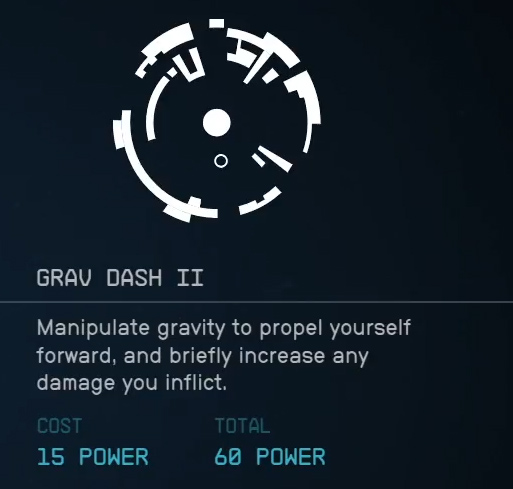
Powers are a fantastic way to boost your character efficiency and make the playstyle more enjoyable. Those unique abilities can make you more efficient in battles, so it’s worth spending extra time on exploration and visiting as many temples as possible to gain access to stronger powers that will complement your build.

Additionally, searching for temples is a fantastic method to get some experience and level progression while unlocking the powers. You can start working towards unlocking them as soon as you receive the Power from Beyond quest that will set you on the path to locate temples and access new powers. To locate these temples, you’ll need to identify anomalies and track distortions on certain planets where the temples are situated, as shown in the picture above.
Contraband, Bounties, and Crime System

Engaging in unlawful actions, such as attacking innocent civilians, theft, or smuggling, will put a bounty on your head. For a quick resolution, you can settle your bounty using a Self-Service Bounty Clearance Terminal. These terminals are conveniently located within numerous Spaceport Bars, including spots like the Astral Lounge on Neon, the Broken Spear in Cydonia, or the Viewport in New Atlantis.
Contraband

Crime and contraband can be beneficial, and you can find many opportunities to earn extra credits. The whole experience can be enhanced by picking a Bounty Hunter or other crime-associated background. Contraband refers to illegal and valuable items encountered during your travels in Starfield. These items are distinguished by a yellow icon next to their name. They can be sold for substantial credit at vendors with a shady reputation, such as the Crimson Fleet space territory or their representatives in special kiosks. Another great place to sell your contraband is Neon City.

However, it can have consequences. When approaching major settled planets, the security forces of the controlling faction will perform scans. If Contraband is detected aboard your ship, you’ll face a choice: pay a fine, submit to law enforcement, or engage in a confrontation to evade capture.
Tip – Concealing Contraband
Increase your odds of concealing contraband by equipping a shielded cargo hold on your ship. Moreover, certain ship modules and Perks can raise the likelihood of avoiding detection.
How long is Starfield, and what to expect?
Starfield offers a versatile gameplay experience that can cater to different playstyles and approaches. The main story alone can be completed in approximately 20 hours if you choose to focus solely on its progression. However, for those who relish exploration, ship piloting, outpost building, and a more immersive engagement with the game’s features, the experience can extend significantly to a range of 300-500 hours.
We advise aiming for the right balance between exploration and progress. Taking your time to savor the game’s challenges and not rushing through is key. The initial playthrough, while fulfilling, is merely a precursor to the captivating content that unlocks a new game plus option.
Notably, Starfield introduces a new game-plus feature with distinct advantages. This second playthrough addresses two primary concerns experienced during the initial play: improved inventory management and enhanced travel mechanics. This enhancement makes the second playthrough notably more enjoyable and efficient.
In essence, Starfield offers an expansive adventure that caters to both efficient completion and comprehensive exploration, with the second playthrough offering refined mechanics and a more gratifying experience.
Looking For More About Starfield?
Thank you for reading Starfield: What You Should Know – Beginner Guide. We provide the latest news and create guides for Starfield. Also, watch me play games on Twitch or visit my YouTube channel!
 Reddit
Reddit
 Email
Email

